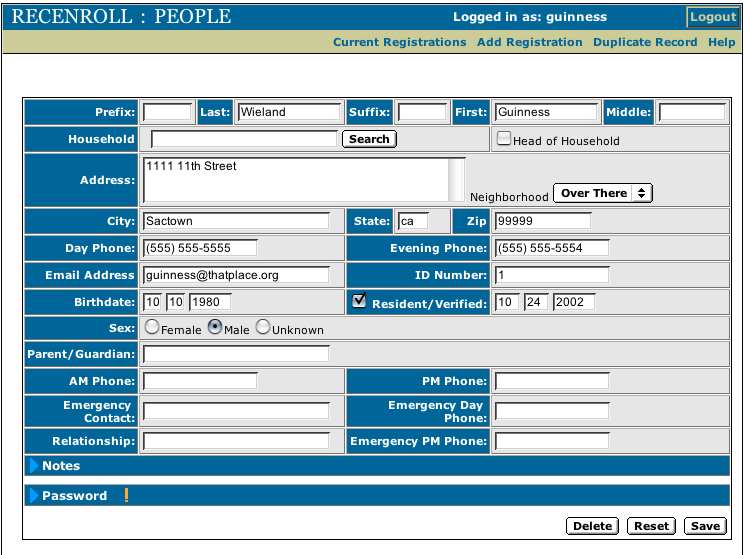Close Window
Next >>
People Detail
Use this page to enter or edit information about individual program participants.
- All of their personal information is entered into the fields of the form, and general notes at the bottom of this form.
- Shorcuts may be used to help automate the process of filling in the form.
- To view the current registrations for this participant, click on the Current
Registrations link at the top of the page.
- The Add Registration link will take you to the page to
add a new registration for this individual.
- Use the Duplicate Record link to create another record with this matching information.
This feature may save you some work when you are entering multiple participants
from the same family.
- To save the record after all of the desired information has been entered,
click the Save button at the bottom of the form.
- To undo changes you have not yet saved, click the Reset button.
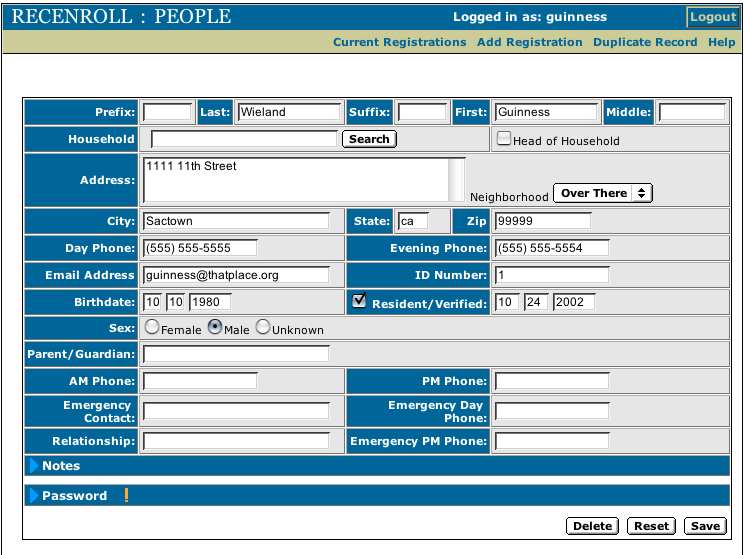
Next >>
Close Window